Two worlds, one test: BrowserLibrary and Alumnium.ai
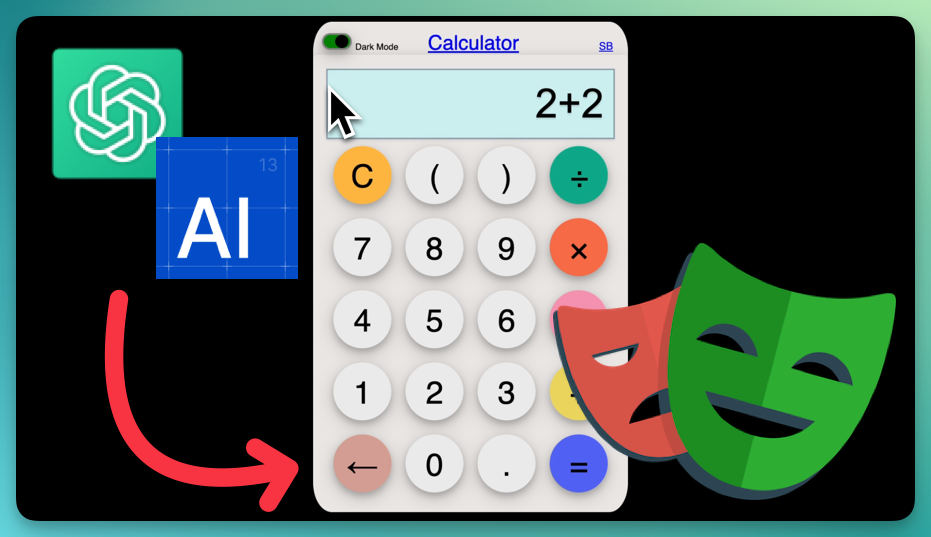
What happens when you combine the precision of the browser library with the power of AI?
That’s exactly what I tried out - and built a plugin that combines two worlds: the established Robot Framework BrowserLibrary and Alumnium.ai.
Very exciting!
A test case, controlled only by instructions to an LLM?
I had to try it out - and it worked right away…
Background
Since several years I am working now with the Browser Library in all customer projects.
A true all-purpose weapon. 🏹
Last week, I became curious about a Medium article entitled “From boring scripts to AI-powered magic” thanks to a reference in the Robot Framework Slack channel.
The author Ameya Natu announced a new library for Robot Framework - the AlumniRobotLibrary.
What is Alumnium?

Alumnium.ai is a (still experimental) project.
It can translate human-readable commands with the help of LLMs (e.g. OpenAI, Anthropic, Google Gemini) into concrete instructions for Playwright and Selenium.
Alumnium is therefore “not another testing framework”, but sits on top of these frameworks.
A first test
It was a weekend.
The work in the garden was done and the evening was rainy. 🌧️
So I put the kids to bed and sat down at the Mac to test Ameya’s AlumniumLibrary…
The minimal example on the library page worked straight away. 👍
Here the Alumnium library is imported and initialized with the settings for the backend used (Playwright) and the AI provider (OpenAI):
*** Settings ***
Library alumnirobot.alumni_robot_library.AlumniRobotLibrary
... backend=playwright browser=chromium headless=True
... ai_provider=openai ai_model=gpt-4o api_key=YOUR_OPENAI_API_KEY
The test opens a browser window and then passes the directive and the current page context (based on the accessibility tree) to the AI; the library can then use the responses to create actions for the backend (Playwright):
Open Browser And Init Alumni ${LOGIN_URL}
Alumni Do enter ${user['username']} into username field
Alumni Do enter ${user['password']} into password field
Alumni Do click the login button
Alumni Check page contains error message
Alumni Quit
Two libraries, two architectures - two worlds
My naive attempt to use BrowserLibrary in combination with the AlumniumLibrary failed. :-(
The Browser Library communicates with Playwright via an asynchronous gRPC channel.
Each instruction is sent separately to the driver (Playwright/Selenium).
Alumnium, on the other hand, uses the synchronous Python interface of Playwright: sync_playwright.start() - obviously absolutely sufficient here for AI-controlled sequences.
For this technical reason, the two libraries are unfortunately mutually exclusive; their keywords cannot be used together in a test case.
I wanted to create a solution for that.
Solution
The best of both worlds: Alumnium as a plugin for the BrowserLibrary
First, I tried to modify the code of the Alumnium library so that it can use the browser launched by the BrowserLibrary.
However, Alumnium has to be instantiated with the Page object that you get from Playwright.
An integration in this direction would therefore have required far too much intervention in the browser library.
Then I remembered something: with the keyword Connect To Browser the BrowserLibrary can also automate another “foreign” browser when it was started with the option --remote-debugging-port=<port>.
The library connects to this port (http://127.0.0.1:<port>) and can then control the browser via Chrome DevTools Protocol.
So I tried the other direction: I extended the BrowserLibrary via the Python-Plugin-API with the following Alumnium keywords:
New AI Browser: creates a browser instance with an open CDP port to which the BrowserLibrary connects automaticallyNew AI Page: creates a new page with which Alumnium is instantiated- AI keywords:
AI Do: Execute actionAI Check: Execute assertionAI Get: Read value from the page (to save in a variable)
And it worked! 🎉
Using a Borwserlib plugin, there is only one browser instance.
Inside the same test, I can control the broweser simultaneously by Alumnium (for AI actions) and by the browser library (for classic keywords).
The solution in detail
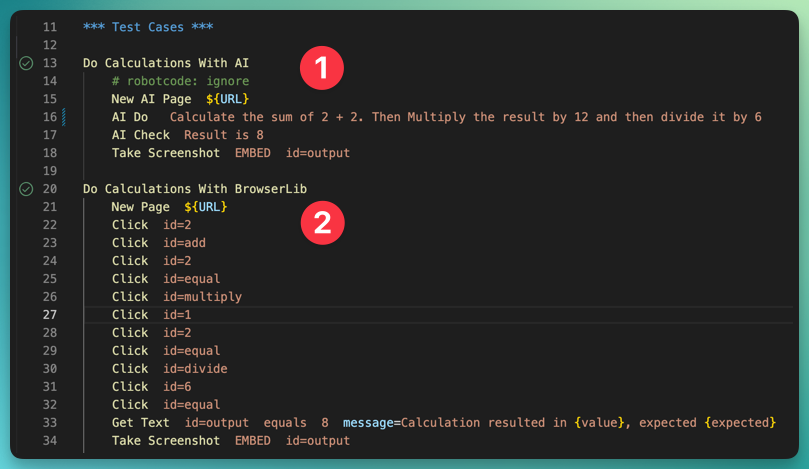
- with the instruction “Calculate the sum of 2 + 2. Then Multiply the result by 12 and then divide it by 6” I pass the AI a whole series of instructions.
After my experiments, I can already tell you that the more individual steps are included, the more precise the instruction must be. (In some cases the test also calculated “2+212/6*” and it failed then). - In the BrowserLib test, each input must be entered accurately, line by line.
This is longer. But more precise and also faster.
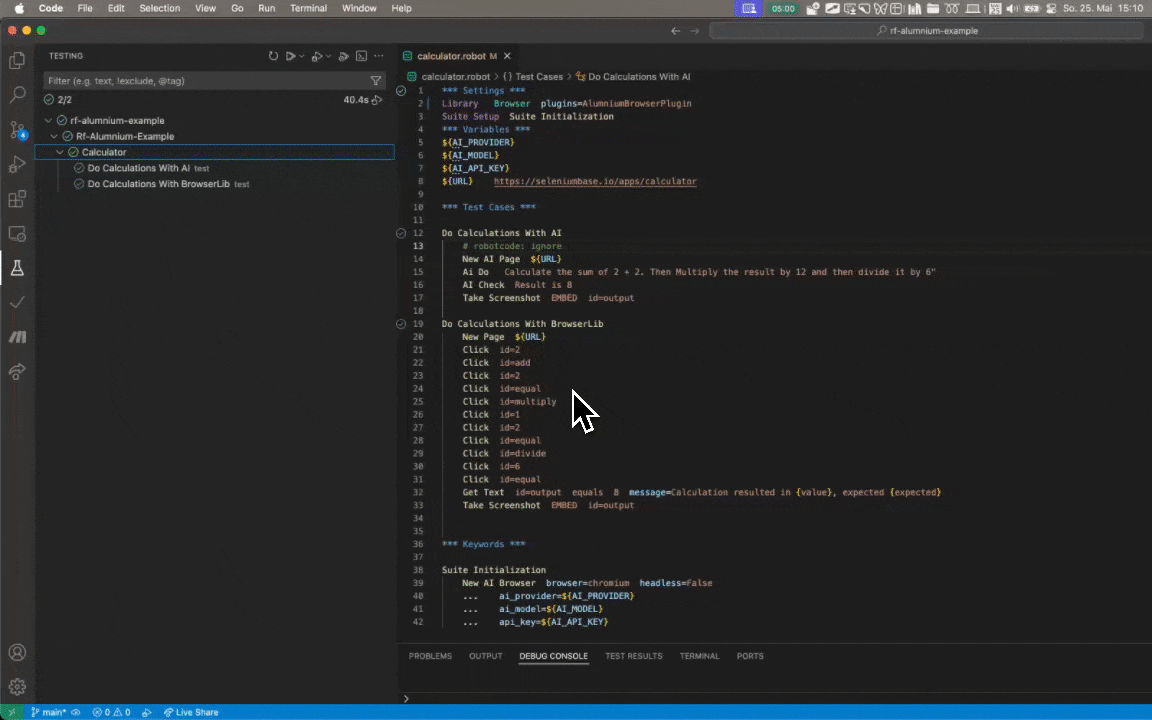
Outlook
Installation and use
In addition to Python and NodeJS, Robot Framework and BrowserLibrary are basic requirements.
The second line shows the installation of the plugin:
pip install robotframework==7.2 robotframework-browser==19.3
pip install robotframework-alumniumbrowserplugin==0.1.4
Replace the version number 0.1.4 with a (probably) more recent one, which you can find at this link.
The line rfbrowser init known from the BrowserLibrary installation would also load the binaries of the three supported browsers in addition to Playwright.
Here it works differently: brings its “own” Playwright; its browser (Chromium) is useed by the the BrowserLibrary via the CDP port. Therefore, both commands must be executed:
# Initialization of the BrowserLibrary (without loading the browser binaries)
rfbrowser init --skip-browsers
# Initialization of Playwright for Alumnium, installation of Chromium
playwright install chromium
Load the plugin together with the Browser Library in a .robot file:
*** Settings ***
Library Browser plugins=AlumniumBrowserPlugin
Start the browser instance:
New AI Browser browser=chromium headless=False
... ai_model=${AI_MODEL}
... api_key=${AI_API_KEY}
It is best not to store the three variables in the .robot file, but to pass them to Robot Framrowrk on the command line with --variable.
✨ Bonus tip:
- Store
${AI_MODEL}in robot.toml, e.g.openai/gpt-4o ${AI_API_KEY}in .robot.toml (this is included in .gitignore and not committed to Git)
Large variety of LLMs
Alumnium supports a wide range of cloud-based LLM models:
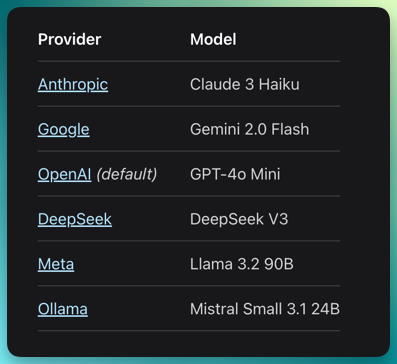
What this really means
To be honest: I have yet to get an exact opinion on this.
Accurate CSS/XPath selectors are unbeatable and guarantee robust tests.
That’s why I’ve even dedicated a separate module to this topic in my training for Synthetic Monitoring.
Having the AI translate all test steps from now on is certainly not the solution.
Just start the example project: https://github.com/simonmeggle/rf-alumniumbrowserplugin-example and observe the two test cases:
- The native test with the browser library whizzes through the same UI 🏎️ in record time
- The AI test seems almost meditative 🧘♀️ - the AI analyzes the page, thinks about it, generates the appropriate Playwright commands… 💤
👉 However, wisely and selectively used, Alumnium can offer real added value for BrowserLibrary.
A practical example:
➡️ A product owner describes a test in natural language.
➡️ The AI converts this into executable code - executable, but not yet optimal.
➡️ The test automation engineer later translates the test with precise, high-performance keywords and specific selectors.
More ideas:
- Early prototyping: Imagine you have a rough requirement and need to quickly generate executable tests from it
- Help with complicated DOM structures: Alumnium can certainly help if certain selectors are very cumbersome to determine (or with workarounds).
- Exploratory test automation**: You describe the goal and let the AI build the click path. (I imagine this would be exciting!)
- Validation after UI changes: To quickly check whether the core functions are still available. (⚠️ Be warned though: As a rule, selectors should - and can - be built in such a way that they are update-proof).
Etc…
Conclusion: is it a gimmick or future?
My AlumniumBrowserPlugin is currently still at an early stage - but it works.
The combination of:
- 🎯 targeted test automation with the browser library
- 💬 Declarative scenario description via AI prompt
- 🧠 and a small architecture hack
…could become a small gamechanger for web testing.
I’ll be working on it - and look forward to your feedback.
Thanks to Ameya Natu for the inspiration!
🔗 You can find the plugin here: robotframework-alumniumbrowserplugin
🔗 And the corresponding demo project here: rf-alumniumbrowserplugin-example